Installation information with graphics for English/French Technical translation shareware, ASCII Glossaries and Databases, and User Database Manager for Windows 95, 98, 2000 and NT 4.0. Maintain your data with simplicity and complete freedom. If you find a bug please report it in order for improvement. After downloading the files DSCANV5.EXE and Nucleus.zip on your computer, the installation takes less than 10 minutes. Print or save this page for future reference.
| - Future friendly personal program upgrades - Direct personal customization & tools creation - Technical support from the author (me) - Notes & hints on Windows 95/98/NT - Information exchange (Tools, VB, HTML...) - Information on professional interface translation utilities - and much, much more... |
Informations en français sur l'installation conviviale et l'enregistrement de DSCAN.
In the following procedure, it is assumed that the root directory resides on the c drive. If you are using another drive, substitute that name for c. For example, if you are using the d drive, type d:\dscan
To download the executable files and the desired databases on your machine, you may
have to select the button Save As of your web browser when asked to do so by your
web browser:
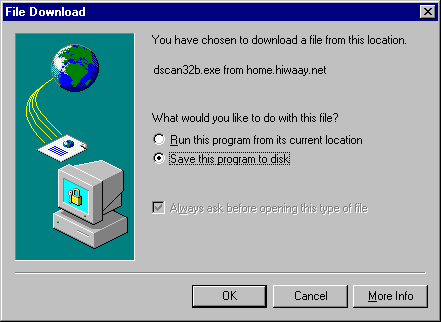
Select Save this program to disk.
Choose a folder of your choice on your computer. Remember where you saved the files
DSCANV5.EXE. Same process for Nucleus.zip (and/or UDB.ZIP, and/or TEXT.ZIP). They will be
downloaded in the download directory defined in your web browser.
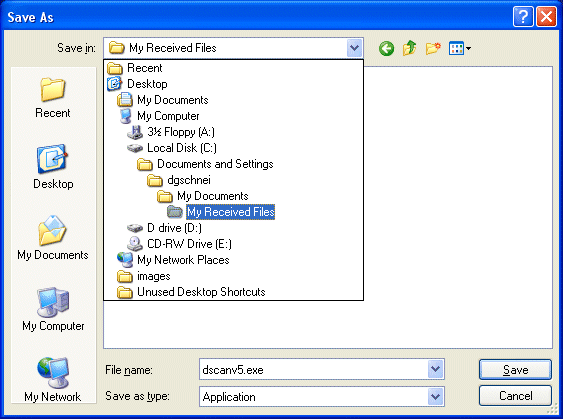
Select another directory of your choice or accept the one defined in your web browser.
But in any case you must remember where you saved the downloaded files. Press Save.
Wait for the file to be completely saved on your machine:
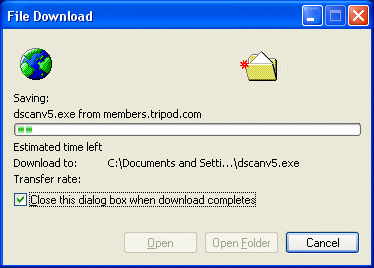
In the following procedure, it is assumed that the root directory resides on the c drive. If you are using another drive, substitute that name for c. For example, if you are using the d drive, type d:\dscan.

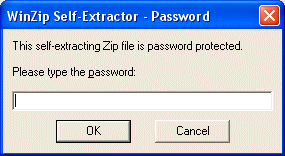
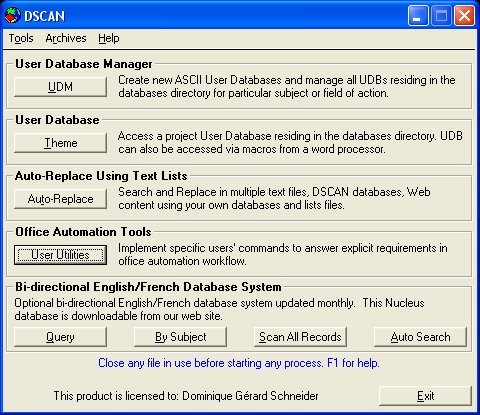


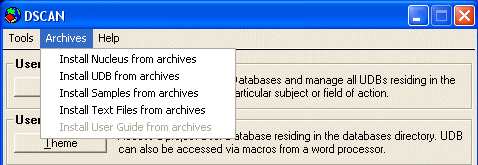
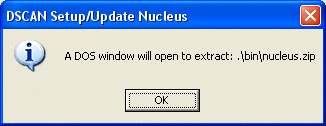
The DSCAN-UDM 32bit installation is done.
NOTE: DSCAN accepts all accented characters. If you have problems typing accented characters on your system such as è é or à select My Computer Control Panel - Keyboard - Language Properties - United States-International. This setting will allow you to type accented characters without re-mapping your keyboard. You may need to install the file Kbdusx.kbd in the windows\system directory of the machine in question. You can also select one of the French keyboards, but I personally do not advise it for most English speaking users.
When payment is received we will send you the latest Nucleus Database System and a license file for DSCAN-User Database Manager. The license file may not be provided or otherwise made available without proper authorization. For more information on the registration's process, read the readme file located in the DSCAN home directory after its installation or contact ContactEZ.net Independent software developer.
We do not currently offer any written documentation, the on-line help is very complete. When payment is received we will send you the latest Nucleus Database System and a license file for DSCAN-User Database Manager. This license file will unlock the software as applicable by the software license agreement. The license file may not be provided or otherwise made available without proper authorization. For more information on the registration's process, read the DSCAN help file located in the DSCAN home directory after its installation.
DSCAN-UDM, DSutil, and any accompanying modules are protected by copyright laws and remain the property of Dominique G. Schneider. Dominique G. Schneider grants to evaluators a non-transferable right to use the shareware version of the software for a limited time for the sole purpose of evaluation, subject to all the terms and conditions of this Agreement. The Software is designed to operate with an authorized key supplied by Dominique G. Schneider or its authorized representatives. Evaluators may not decompile, disassemble or otherwise reverse engineer the Software.
Gurley Community & Town History
| About me and my activities since 1995 - Developing solutions that really help - No gimmicks | ||
| Participation on Google Participation on Yahoo! Tek-Tips Forums dgschnei |
Listed since 1996 ixquick International Services Vivísimo platform sdk dgschnei |
Cooperation on Google About Me Gifts Home Decoration |